Start Programming on Windows Forms Application
posts⇾Main⇾...⇾Course⇾Windows Forms App Development 12:32, 25 Apr 23The second part of the training 0-100 for making Windows Desktop Software.
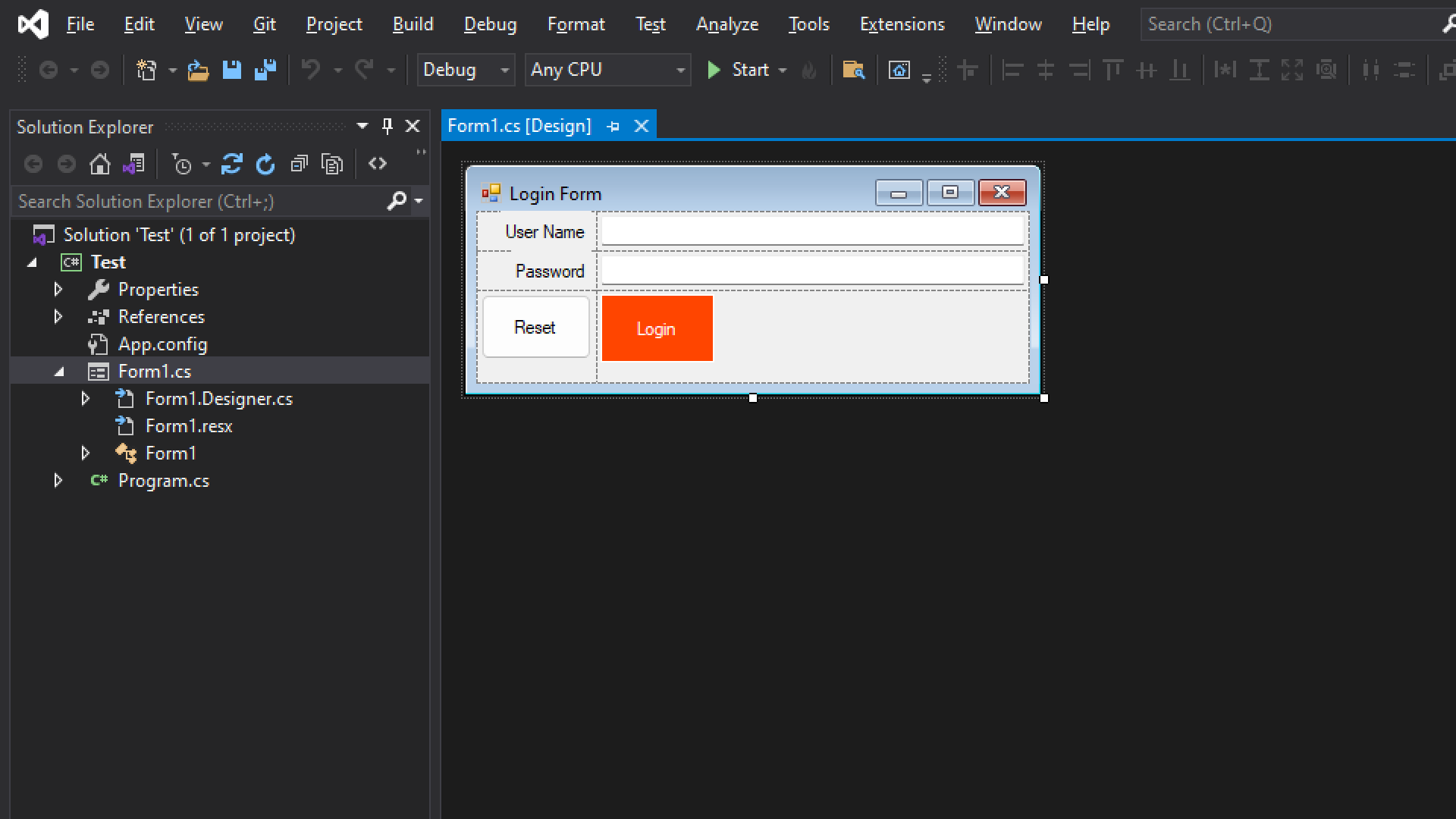
What you will see in this video:
- Create a login form
- Teaching how to work with the TableLayoutPanel tool
- How to edit properties of controls
- How to add commands to the program and react to the user events
- Run the program and save the executable file of the program